Meshtech Demo
We suggest using MQTT Explorer to view our demo data. You can download and install it from here.
To view our data, follow the steps below. Apply the username and password you were provided above.
MQTT TLS/SSL mode
- Run MQTT Explorer:
- Name: “MQTT Demo Meshtech“
- Validate Certificate: On
- Encryption (tls): On
- Protocol: mqtt://
- Host: mqtt.meshtech.no
- Port: 8883
- Enter username and password
- Advanced menu:
- Add “mt/#“ subscription
- Clear MQTT Client Id
- Press “Back“
- Press “Connect”
MQTT TCP mode
- Run MQTT Explorer:
- Name: “MQTT Demo Meshtech“
- Validate Certificate: Off
- Encryption (tls): Off
- Protocol: mqtt://
- Host: mqtt.meshtech.no
- Port: 1883
- Enter username and password
- Advanced menu:
- Add “mt/#“ subscription
- Clear MQTT Client Id
- Press “Back“
- Press “Connect”
After connecting, you should be able to view the data coming from our devices.
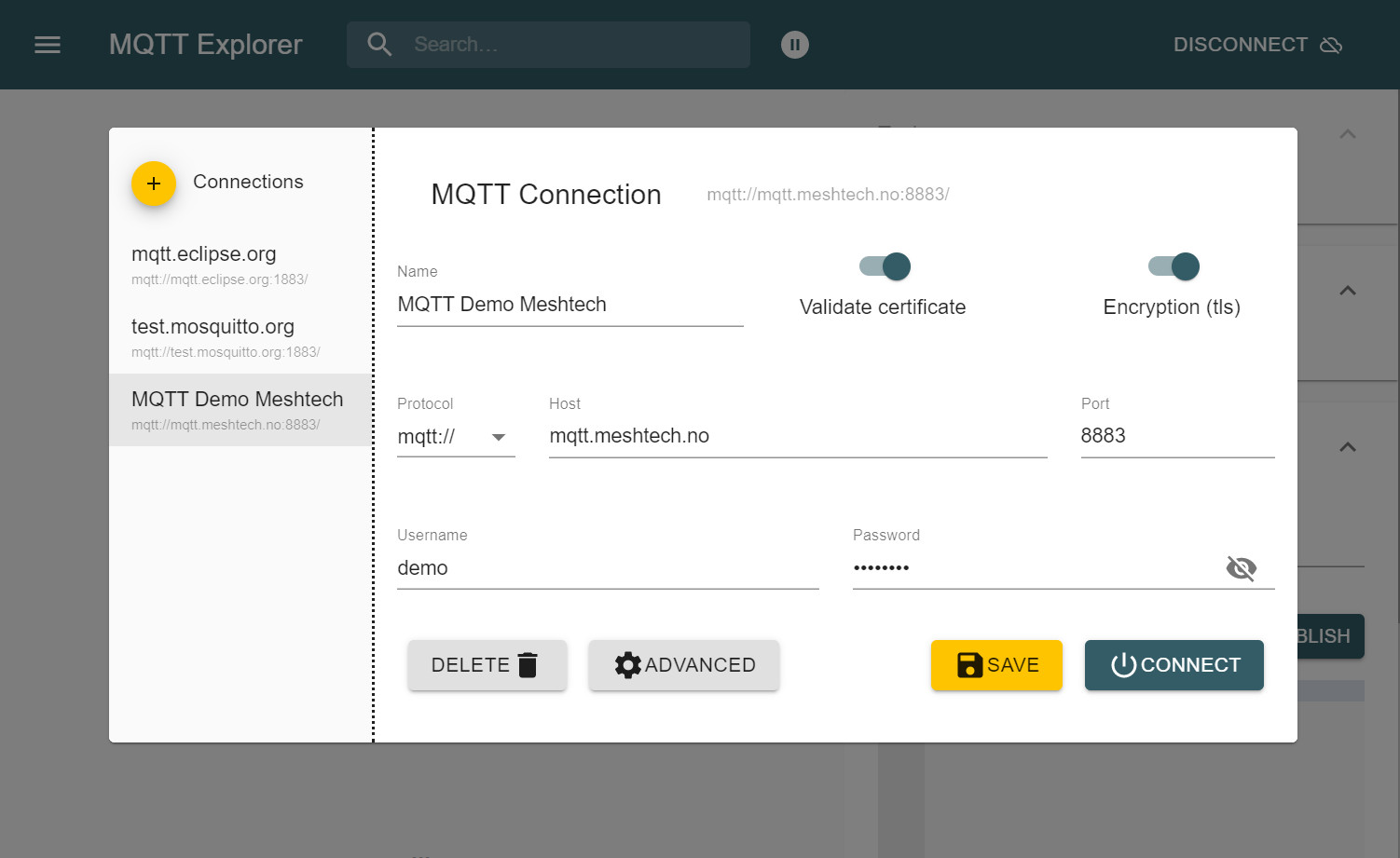
For more information on how to work with MQTT Explorer, please check out this example from our documentation.
Our product portfolio
Browse to see our full product portfolio
Easy to integrate
By using standard IoT connection such as MQTT, we remove the pain of integration.
Low Power
In wireless application long battery life is a requirement to make the system sustainable.
Less Hardware
Combining sensors and reusing existing infrastructure makes your IoT deployment easier.
© 2022 Meshtech AS. All rights reserved. Privacy Policy.